Remove the sidebar in the Clearly extension/addon
Clearly is a super useful tool for reading online content. However, it has a sidebar that takes away valuable empty space, here’s a guide on how to remove it.
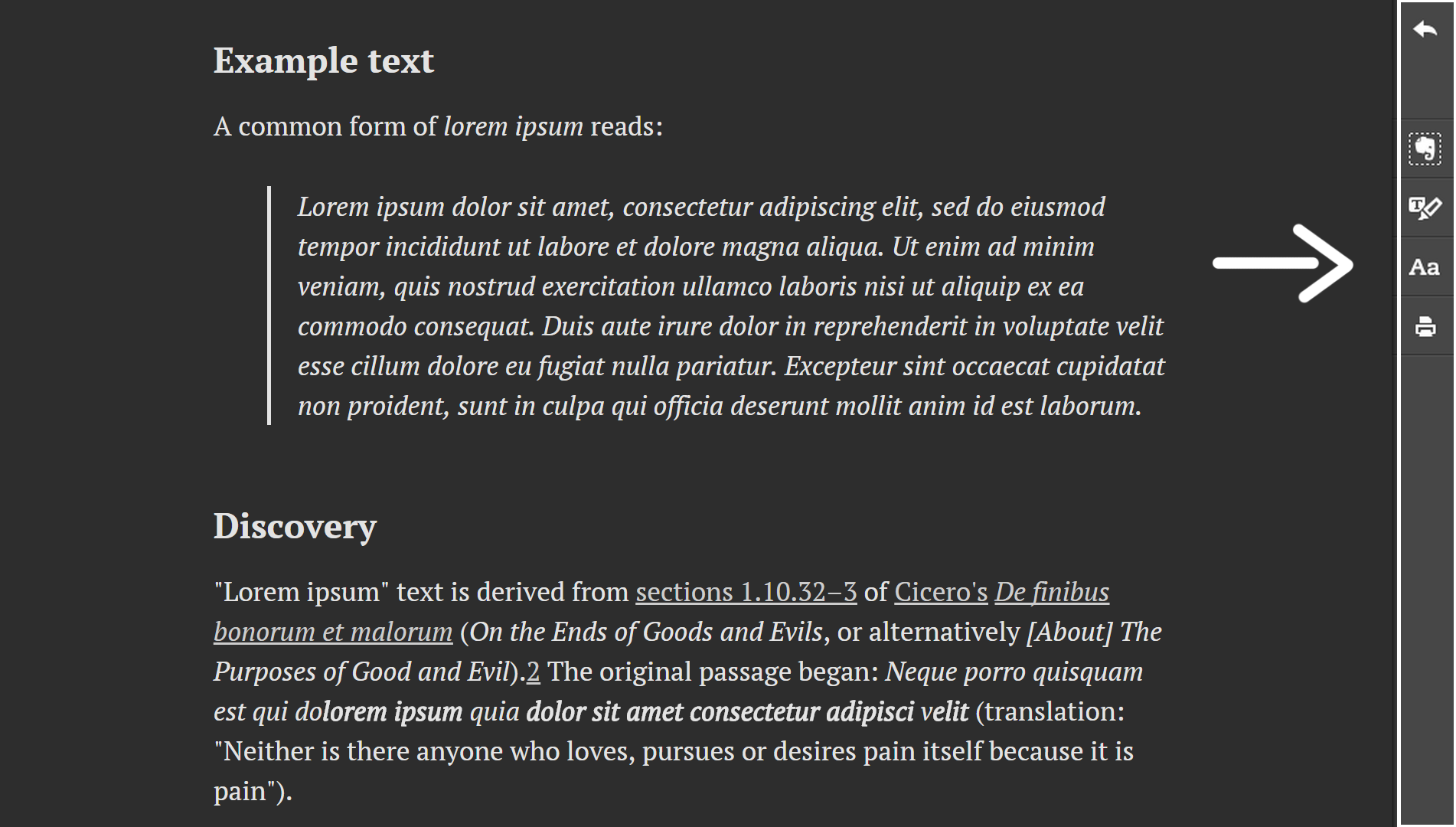 </img>
</img>
First right click the Clearly icon on the top right and go to the options menu:
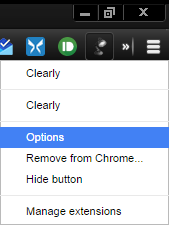 </img>
</img>
Then travel to the ‘Custom Theme’ tab, click on the ‘Custom CSS’ box and add the following: #sidebar { display: none; } #background { right: 0px !important; }
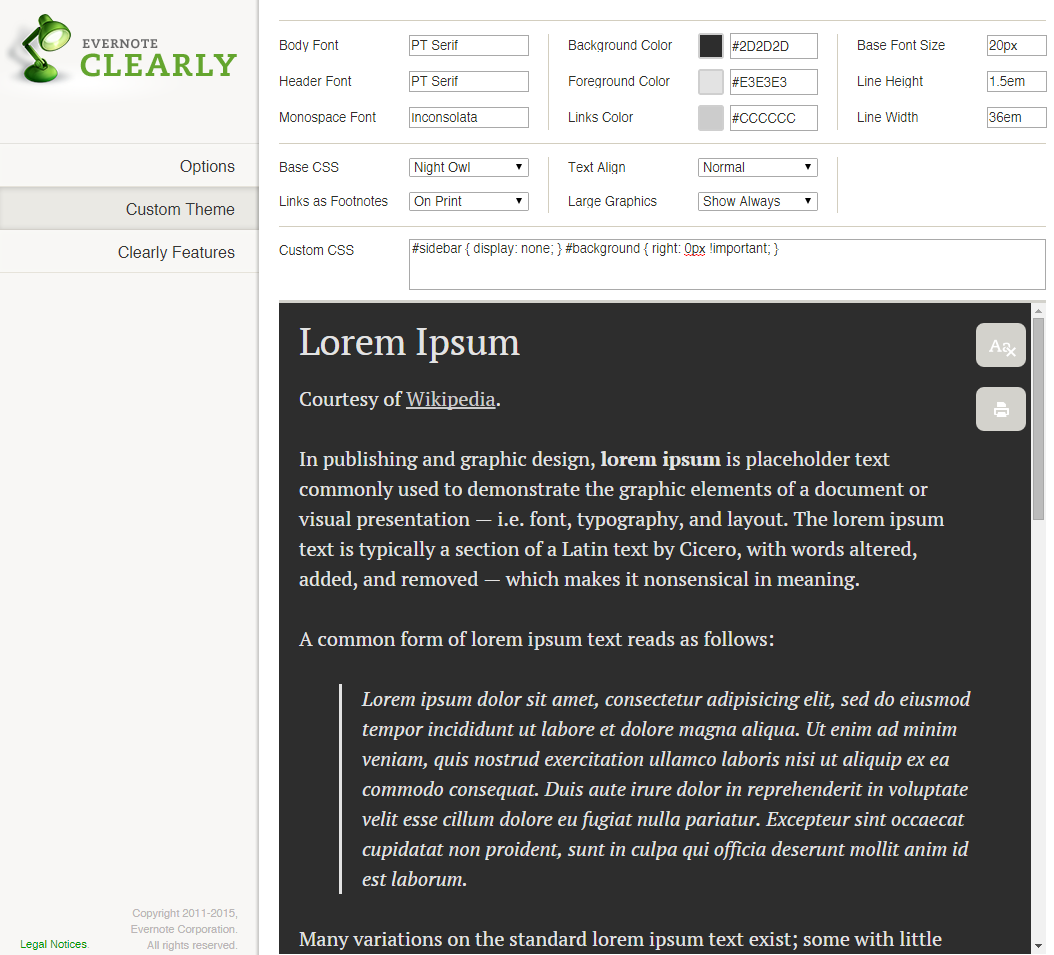 </img>
</img>
After that once you refresh and check again the annoying bar is gone! Viva la clean reading!
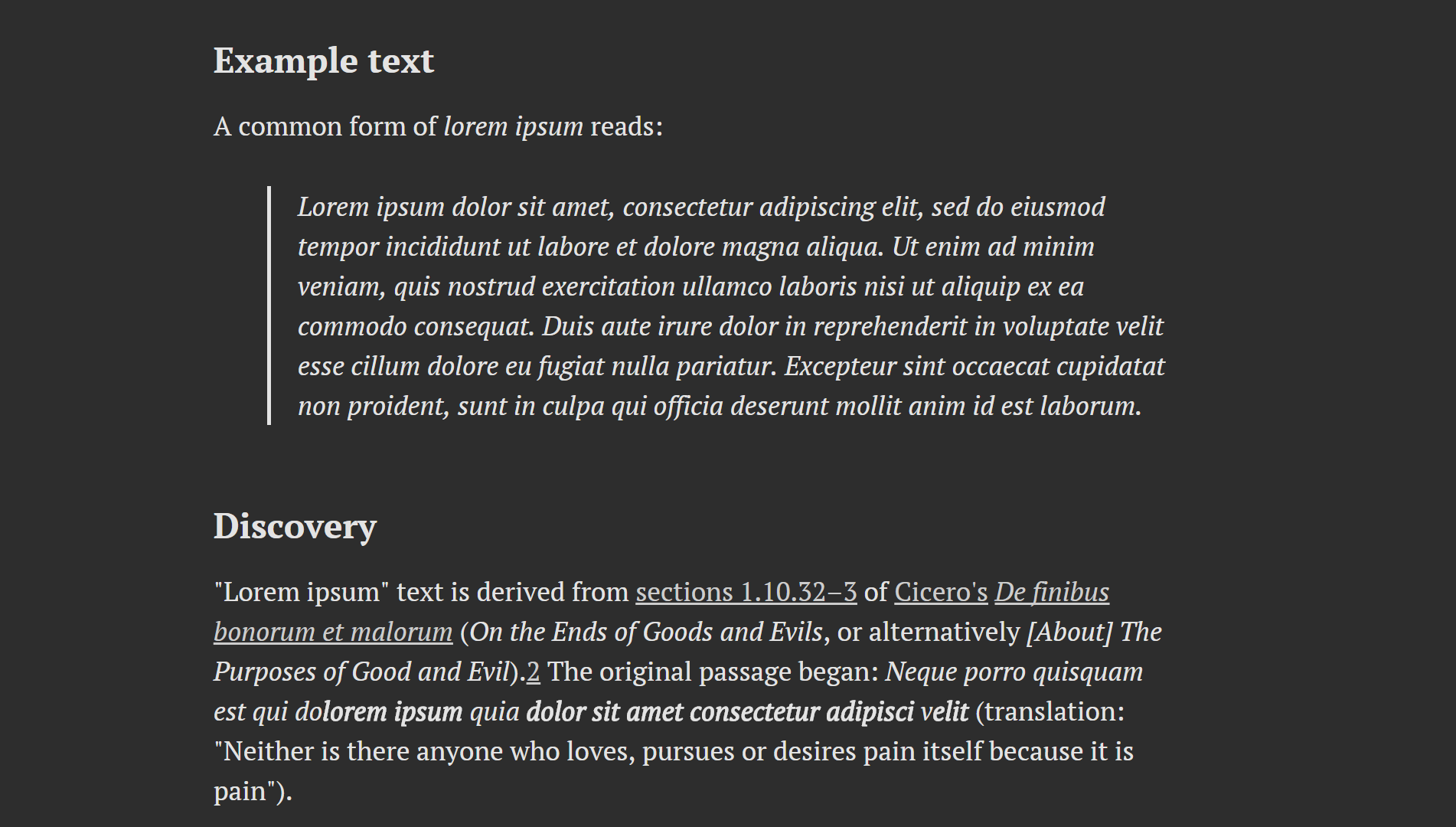 </img>
</img>